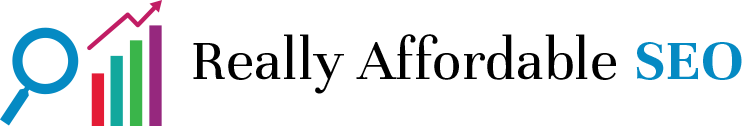My peers tend to underestimate me. Do you know why? I speak about SEO like a regular person. Even though I have a wonderful analytical side to my brain, one of my gifts is to help people understand SEO. (That's why I teach an SEO Bootcamp every quarter!). In that vein, I invite you to read these common SEO Terms and their definitions in normal language. These aren't in alphabetical order, they are in a logical order.
SEO: As you probably know, SEO stands for Search Engine Optimization. It's the art of getting a website to rank on the first page of major search engines (Google, Bing, Yahoo!). It involves writing great content, getting links to your website, linking to other websites, researching keywords, researching competitors, and using the right language in your Page Titles and Meta Descriptions.
Page Titles and Meta Descriptions: You know all the results you get when you perform a search online? The wording in bold is your Page Title. The description underneath is the Meta Description. Here's what it looks like (the purple is the page title, and the black text is the meta description).
Hyperlink: (Or simply a link) is when you point people to another page on your website, or you link to another website. This is a hyperlink.
Organic Ranking: You know how some people pay for advertising so they can be on the first page of Google (all those annoying ads you see when you perform a search!)? Well, organic ranking is all the results you see that appear naturally. It means that Google thinks these sites are naturally relevant to the search you performed. The best part? Organic ranking is FREE!
SEM: This stands for Search Engine Marketing. It's basically paid ads (Adwords ads). But honestly, there's an entire science behind it, and I don't blame people for paying someone else to do it for them.
SERP: (rhymes with "derp"). This stands for Search Engine Results Page. Basically, when you Google something and hit return, all the results you get are on a SERP. SEO's call it that because it's just shorter than saying Search Engine Results Page.
Keyword Stuffing: You know how sometimes you're reading a website and it's basically gibberish (with the same words being used again & again?). That's keyword stuffing. You want to use your keyword once every 100 words or so. Sites who employ this tactic are often penalized for it and generally banished from Page 1 search results.
Page 1: Chances are you know this one, but whenever you perform a search, all the results that appear on the page immediately are considered Page 1. If you click to the next page, because you haven't found what you want, that's Page 2. And so on, and so forth.
White Hat SEO: This is when SEO's research your competition, look up keywords, determine search volumes, figure out great ways to get traffic to your website (through press releases, great content, social postings and high organic ranking on Search Engines - preferably page 1).
Black Hat SEO: You know when you're reading a blog, or a forum, and there are a bunch of posts that are unrelated, with a link to a totally unrelated website? Those are black hat SEO's who are trying to get unnatural links back to a client's website. In fact, Google will penalize your site for it. Be careful when you're hiring someone to work on your website, especially if they guarantee you will be first in a Google search.
Home Page: Simply put, this is the main page of your website. On this website, it's https://www.really-affordable-seo.com.
CMS: Content Management System. In Wordpress, it's when you log in to your dashboard /wp-admin and in Squarespace, it's when you log in and write a blog, add pages, etc. Basically, if you log in to your site and you can see all the guts of it, you're in a CMS.
Alt Attribute: This is also referred to as alt-text, or image-text. Basically, it's meant to help the blind navigate your website by offering descriptions of the photos that are on it. You can also put keywords in there. But remember that alt-attributes do serve a specific purpose for the disabled.
Robots: Also called spiders, bing-bot and google-bot, robots are sent out on the internet to find new content! Robots read your page titles, meta descriptions, on-page copy, alt-attributes, and send the information back to Google, Yahoo and Bing. Then these search engines store all the information the robots have gathered and keep it in a giant database. The data these robots collect help search engines determine what your website is about.
Algorithm: After the robots collect the data on your website and store it in the giant database, an algorithm (a secret magic formula that we only know parts of) will determine how and where your website will show up in a search.
I'll add to this list periodically. If you have a question about a term that isn't on this list, feel free to leave it in the comments.